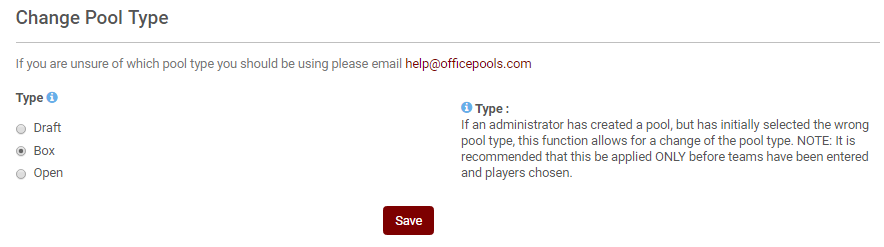How do I change the hockey pool type?
If an admin makes a mistake while registering, and the poolies have not yet made their picks, it is easy to change the pool type.
YOU MUST FINISH THE 5 STEP SETUP WIZARD BEFORE YOU CAN ACCESS THE "ADMIN MENU"
Admins, please follow these steps to change the pool type:
1. Access the "Admin" menu
2. Select the "General" tab
3. Select "Admin Actions" in the sub-menu
4. Select "Change Pool Type" from the dropdown
5. Select the pool type that you want and hit "Save" when done
6. You will then have to finalize the Setup Wizard steps that you are taken to for your new Pool Type.