NHL Playoff Pick'em how to
NHL Playoff Pick'em is an easy to setup & fun everyday Pick'em game. This article explains the setup and the scoring of this pool option.
Setup
1. Enter in your Pool Name, Start Date, End Date (defaults will be Playoff season)
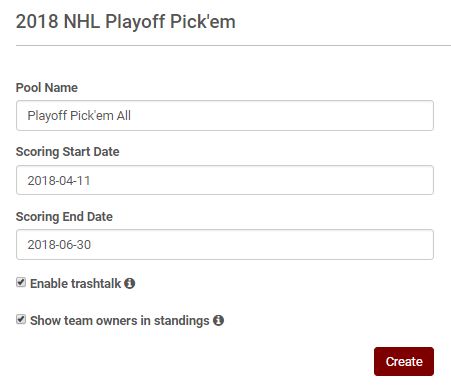
- "Enable trashtalk" to allow poolies to chat with one another in the Trash Talk box on the Standings
- "Show team owners in standings" shows the poolie's real name and profile picture
2. Because the NHL Playoff Pick'em game is very simple. You are taken to the Invite steps right away when you hit "Create" in step 1.
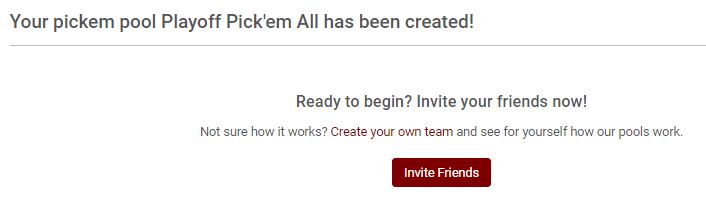
Gameplay
- Once you and your poolies have created your entries. Picks can be made as soon as they are presented on the picking schedule. Either click your team name on the Standings to see the picking schedule OR click the "Pick" icon above the Standings:

- For each game that is correctly predicted, the poolie will earn 1 point. A loss is 0 points. It does not matter whether the game ended in Regulation or Overtime. A win is a win and a loss is a loss.
- When a game begins, it will be revealed on the Pick Report so everyone can see everyone elses picks. This is accessed by clicking the REPORT tab above the Standings.













